I’ve got a HP dv2500 I bought in late 2007, as standard practice I’m constantly updating hardware to see how long I can stretch its useful life… A while ago on Newegg I found a Wireless N card for just under $30: http://www.newegg.com/Product/Product.aspx?Item=N82E16833106061 (discontinued) – try http://amzn.to/1RQummf, perfect right? This card is also a mini-PCIe card, so I ended up getting a metal adapter off ebay.
At round 1 of installation I discovered the “104 unsupported wireless network device detected”. Long story short, OEM manufacturers certify a small number of wireless cards for your machine – and they ship the BIOS with a specific whitelist. Apparently its due to some kind of FCC rule/regulation about radiation, or power or wireless signals. So I put everything on the shelf for almost a year.
Today I decided to have another round. There are plenty of posts about editing the BIOS to add your card, remove the whitelist etc… What i discovered today is there is a store of updated BIOSes for many computers with the whitelist already removed for you. Here are the steps I took to get this working:
- Buy better wifi card
- Get and adapter if you need it, some take the whole card, some are a metal piece that just extends it. I used:Half to Full Height Mini PCI Express(PCI-E) Card Bracket Adapter
- Get your latest BIOS download – look at the ROM version number (usually the name of the download). Mine was “sp41959”, so I googled for “sp41959 bios whitelist”
- Hopefully you’ll find a result somewhere, there’s a large list here as well: http://www.bios-mods.com/forum/Forum-Wifi-WWAN-Whitelist-Removal
- If not, the community looks responsive, so someone might do it for you, or try editing the BIOS you just downloaded.
- Run the BIOS upgrade.
- Install the card
- At this point the card wasn’t being recognized, so I downloaded the latest Intel PROSet Wireless drivers, or use their automatic device detection tool: http://www.intel.com/p/en_US/support/detect/wireless-display
- Everything started working as normal, except much faster! This computer is a dual-boot with Ubuntu 10 as well, I didn’t have to do anything additional to get the new card working on my Ubuntu partition after getting it running in Windows 7.
- Speed!
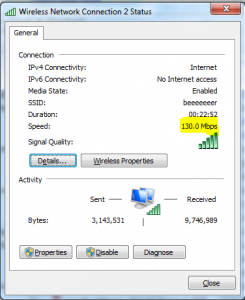
Hi
You have googled for “sp41959 bios whitelist”
I am in the same boat as you but all links are broken
Can you find this mod in your archive and send via mail?
Any help would be great!
Alexander